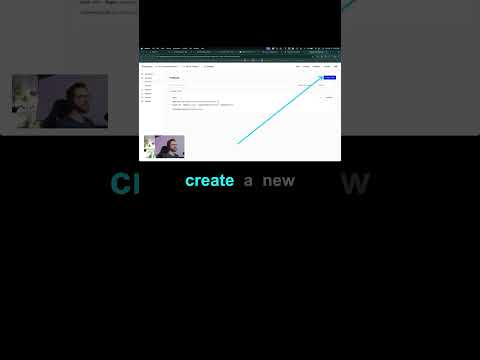Your First AI Index: A Game Changer!
Imagine you have a super-smart librarian for your data. This librarian can find exactly what you need, super fast, even if you don’t know the exact words. That’s what Pinecone does, and Kirk Artman shows you how to get started like a pro.
It’s like getting a secret weapon for your AI projects. This isn’t just about storing information; it’s about making that information incredibly smart and accessible right now.
The Power of Smart Search

Think of traditional searching like looking through a giant book alphabetically. You need to know the exact title or first word to find anything. Pinecone changes all that.
It uses something called “vectors” to understand the meaning of your data. This means it can find similar ideas or concepts, even if the words are completely different.
Simple Steps to Create an Index
Kirk makes it super easy to jump into this powerful tool. First, you’ll log into your Pinecone account, which is your personal control center.
Then, you’ll click on “indexes” and hit the “create index” button. It’s like opening a new file folder for your smart librarian.
Configuring Your Index
Next, you give your index a name, like “MyAwesomeAIProject.” You also choose a dimension, which is like telling the librarian how big your file cabinet needs to be.
Kirk explains that 1536 is a common number for dimensions, especially if you’re using tools like OpenAI to make your data smart. It’s a good starting point for many projects.
Setting Up Your Environment
You’ll also select an environment, which is like choosing a specific branch of the library. Kirk points out that you often pick “starter-pods” if you’re just beginning.
This keeps things simple and helps you get going without too much fuss. It’s designed for quick and easy setup.
Choosing a Metric
Finally, you pick a “metric.” Kirk mentions “cosine” as a good default choice. This metric helps Pinecone compare how similar different pieces of information are.
It’s like telling your librarian the best way to sort and compare all the documents. Once you’ve made these choices, you click “create index,” and Pinecone does its magic.
What This Means for You
This simple index creation opens up a world of possibilities for your AI projects. You can now build applications that understand context and find relevant information like never before.
- Build smart chatbots that give accurate answers.
- Create recommendation systems that truly understand user preferences.
- Develop powerful search engines for your own data.
- Speed up data retrieval for any AI application.
Looking Ahead: The Future of Smart Data
Understanding how to create these indexes is a vital skill in today’s fast-moving tech world. It’s a foundational step to building truly intelligent systems.
Kirk’s straightforward guide makes it accessible for anyone to start. Don’t miss out on this opportunity to level up your AI game.
This process is quick, but the possibilities it unlocks are enormous. It’s like learning the secret handshake to a powerful club.
Start exploring what you can build with smart data indexing. The window of opportunity to be an early adopter in this space is now wide open.
Ready to Learn More?
For more insights and amazing guides, watch the full video: Create Your First Pinecone Index in Just a Few Clicks!
To deepen your understanding and explore more tools, visit Digital Automation Diagram.
Pinecone index, vector database, AI tools, Kirk Artman, digital automation, AI projects, embed management, smart search,
Learn how to create your first Pinecone index in just a few clicks with this simple guide. Unlock powerful AI capabilities like smart search and data retrieval for your projects.